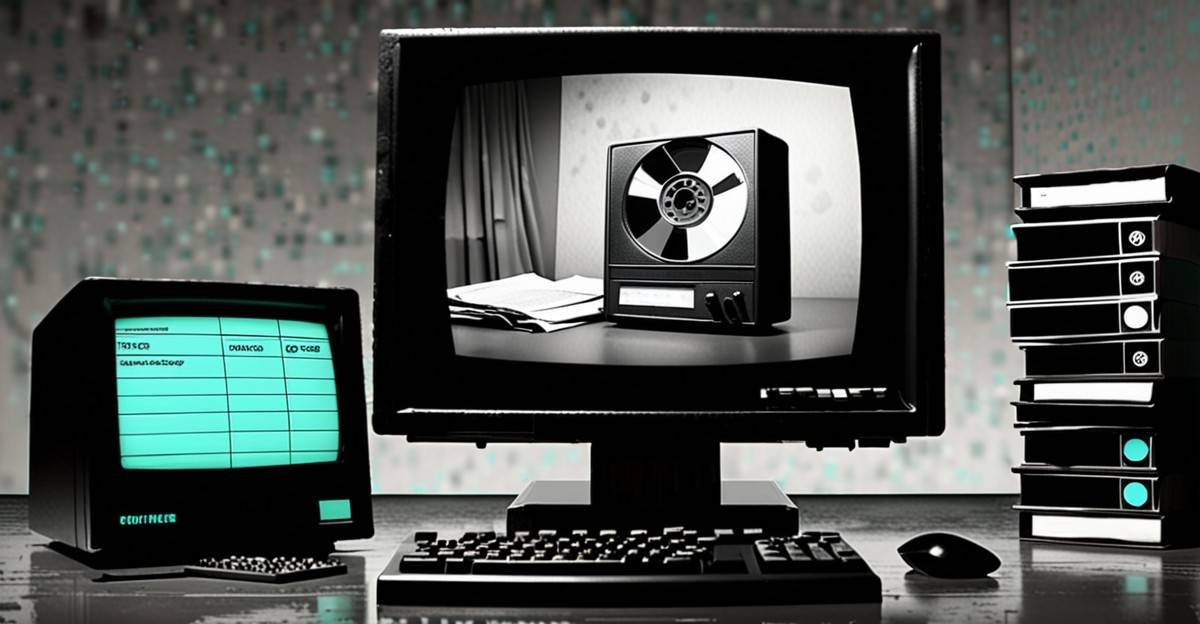The Top Software for Creating Stunning Presentations – Find Your Perfect Match!
Creating visually appealing and engaging presentations is essential in today’s digital age. Whether you are a student, a professional, or a business owner, having the right tools to create stunning presentations can make a significant difference in how your message is received. With a plethora of presentation software available in the market, it can be overwhelming to choose the best one for your needs. In this blog post, we will explore some of the top software options for creating captivating presentations.
1. Microsoft PowerPoint
Microsoft PowerPoint is one of the most popular and widely used presentation software in the world. It offers a wide range of features and tools that make it easy to create professional-looking presentations. With a user-friendly interface and a vast library of templates and themes, PowerPoint allows users to customize their presentations to suit their needs. Additionally, PowerPoint integrates seamlessly with other Microsoft Office applications, making it a versatile choice for many users.
Key Features:
- Easy-to-use interface
- Wide selection of templates and themes
- Integration with other Microsoft Office applications
- Collaboration features
2. Prezi
Prezi is a cloud-based presentation software that offers a unique and dynamic way to create presentations. Unlike traditional slide-based presentations, Prezi uses a zoomable canvas to create engaging and interactive presentations. With Prezi, users can create visually stunning presentations that captivate their audience and leave a lasting impression. Prezi is a great choice for users looking to create non-linear presentations that tell a story in a more engaging way.
Key Features:
- Zoomable canvas for dynamic presentations
- Non-linear storytelling capabilities
- Collaboration features
- Cloud-based platform for easy access and sharing
3. Google Slides
Google Slides is a free, web-based presentation software offered by Google. It is a popular choice for users who prefer a cloud-based solution for creating presentations. Google Slides offers a wide range of features and tools that make it easy to create, edit, and collaborate on presentations in real-time. With seamless integration with Google Drive, users can access their presentations from anywhere and share them with others effortlessly.
Key Features:
- Real-time collaboration
- Integration with Google Drive
- Wide selection of templates
- Accessible from any device with an internet connection
4. Canva
Canva is a graphic design platform that offers a wide range of design tools, including a presentation maker. With Canva, users can create visually stunning presentations using drag-and-drop tools and a vast library of templates, images, and fonts. Canva is a great choice for users who want to create custom-designed presentations without the need for graphic design skills. Whether you are creating a business presentation, a pitch deck, or a school project, Canva has all the tools you need to create a professional-looking presentation.
Key Features:
- Drag-and-drop design tools
- Library of templates, images, and fonts
- Customizable design elements
- Collaboration features
5. Keynote
Keynote is a presentation software developed by Apple for macOS and iOS devices. It is known for its sleek and modern design templates and powerful editing tools. Keynote offers a variety of animations, transitions, and effects that can help users create visually appealing presentations. With seamless integration with other Apple devices, users can easily create and present their slideshows on their Mac, iPhone, or iPad.
Key Features:
- Sleek and modern design templates
- Powerful editing tools
- Integration with other Apple devices
- Easy-to-use interface
Choosing the right presentation software is crucial for creating impactful and memorable presentations. Whether you prefer a traditional slide-based approach or a more dynamic and interactive style, there is a software option that suits your needs. Consider the features, ease of use, and compatibility with your devices when selecting the perfect software for creating stunning presentations.